
Introducing Page Labels and Colors
Project management just got easier! With page labels, teams can quickly set priorities, align workflow, and track progress.

Dimming the Light with Dark Mode
New year, new look! And it's not just dark mode. We've got a fresh UI, sticky comments, and dozens of user-driven improvements.

What’s New: December 2023
We’ve revamped our Team plan, icon library, UML stencils, image and zoom controls, expanded login options, added French, and improved our tables.

Turn Your Projects Into Shareable Templates
Create custom templates with a turn of the toggle. Share with your team, your account or, more widely, with the world!

Introducing Multiple Teams
Streamline your company’s workflow by creating multiple teams. Organize by department, initiative, or client to help keep everybody focused.

It’s Raining Icons!
We’ve added 1000s of icons, including AWS, Azure and Emojis, and improved our library so it's easy to find what you need!

Pull Work Together With Project Folders
New project folders help remote teams collaborate more effectively, organize around specific initiatives and keep relevant work handy.

Introducing Live Chat in Moqups
Pull your team together and have essential conversations right within your Moqups project. No need for external chat apps!
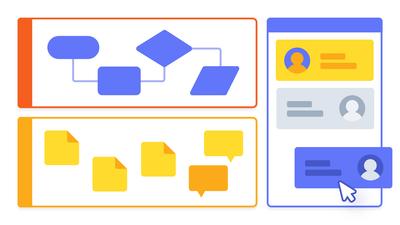
Stick and Stack Our New Containers
Our new sticky Container makes it easy to create swimlane diagrams and provide structure for your team’s virtual whiteboards.

Introducing Team Roles, Project Permissions, and Improved Live Collaboration
Manage your team, assign roles, set granular permissions and edit in real time. Productivity and collaboration now go hand in hand!
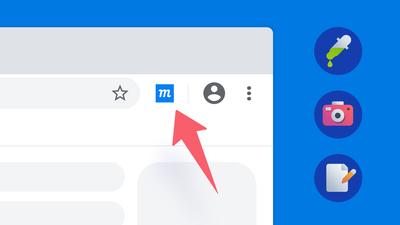
Our New Google Chrome Extension
Use our Chrome Extension to enable the color eyedropper, capture screenshots to your library, and jump right to Moqups with a single click!

Introducing Our New Visual & Customizable Table Stencil
Our new Table offers a completely visual editing experience. Mock up complex data grids quickly and intuitively without any quirky syntax.

New Chart Templates & Features Make Data Visualization a Breeze
With new features – and dozens of chart templates – we've made it easier for teams to create stunning dashboards, presentations, and reports.

Speed Up Your Process With Components
Create reusable elements that instantly sync across all instances within your project. Iterate and update without the tedium of reformatting over and over!
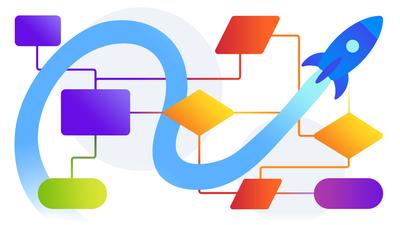
Go Further and Faster With Diagrams
Complicated diagramming software can discourage collaboration and experimentation. But with Moqups, you can skip the learning curve and get right to work!

Introducing Gradients – Red, Green, and Everything in Between!
A great gradient can become almost a color unto itself – instantly recognizable and at the very core of any branding.

All-Request Round-Up: 5 New Features Your Team Will Love!
We’ve redesigned our image and template libraries, improved image cropping, added touchpad zoom, enhanced real-time editing, and introduced copy and paste pages between projects.

Charts for Business Intelligence and Data Visualization
With our chart stencils, anyone in your team can explore the data imaginatively, identify hidden patterns, and mock-up effective BI dashboards.

What’s New: June 2018
We've added Pinned Pages and Thumbnails, Smarter Shapes, Replace Colors, SVG Import, Export for Objects, an Offline Viewer, and more!

What’s New: November 2017
Learn how you can best use the new Atlassian Cloud integrations - Moqups for Jira Cloud and Moqups for Confluence Cloud - with unlimited project plans.
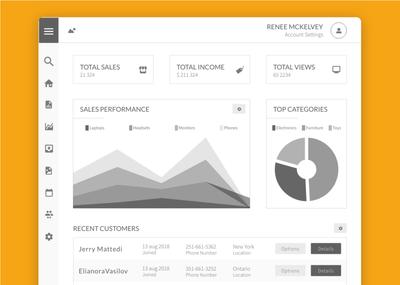
New Dashboard,Improved Performance, Global Opacity, and More Goodies!
This update offers a new dashboard, global opacity for objects, page layout enhancements along with an improved resizing behavior for text.

Build Interactive Prototypes With Our New Interactions Tool
With our new Interaction feature, you can use Moqups to take your project all the way from ideation and wireframing to interactive prototype.

Introducing Powerful Page and Folder Management Tools
A place for everything and everything in its place with our effective page management and organization features.

What’s New: August 2016
Discover our newest updates: From connector labels for diagrams, to background color for pages, full screen mode for viewers, and more.

Diagramming: Charting New Territory
Diagrams were once created primarily by System Architects and Business Analysts. Now, almost every kind of project begins with a diagram.

What’s New: March 2016
Add @mentions in comments, align objects faster, select text in view mode, hide contents beyond the page, and use the Object panel to organize complex projects.

New: Bootstrap 3 Stencil Kit is Now Available in Moqups
Discover another nifty addition to our stencil library: the Bootstrap framework. Our new stencils come handy for quickly designing high fidelity websites.

Introducing the New Material Design Stencil Set
A wide range of Material Design stencils are available within Moqups. You can find this collection under the Material Design category.

New Export Improvements
We've rolled out new export functionalities. Transparent background and trim to content bounds are now available!

Improved Export to PNG and PDF
We've completely revamped our PDF and PNG export to deliver better, crisper results.

What’s New: February 2016
With this update, you can now use markdown in comments, apply font weights to text, and transfer your projects to other accounts.

What’s New: December 2015
We've rolled out Moqups 2, including a bunch of great new features like Zoom, Rotation, Web fonts, Group Editing and so much more!

What’s New: May 2014
You can now style all your stencils, host PDF and image exports directly on our servers, and add Moqups to Google Drive.

What’s New: February 2014
You can now nest pages, export links with PDFs, add avatars, and use Presentation mode to hide your toolbar in Preview.

What’s New: October 2013
With this update, you can now create teams, adjust opacity, drag and drop images, cut and paste stencils, and search and filter your projects.

It’s Here: Moqups Premium
Introducing our new paid features. Discover what Moqups is all about, and how our new and updated features can significantly improve your work.

What’s New: February 2013
We've added the Blokk font as a lorem-ipsum/redacted alternative, markdown in the grid stencil, and an About Us page.

What’s New: January 2013
Over the last few months, we've added page grids, avatars, and PDF/PNG export to both Dropbox and Google Drive.
