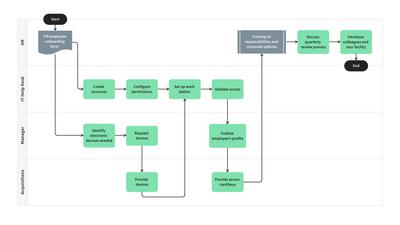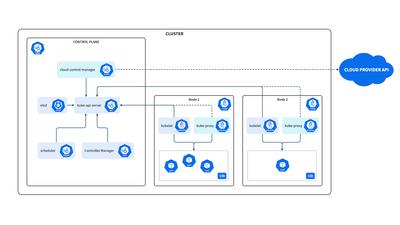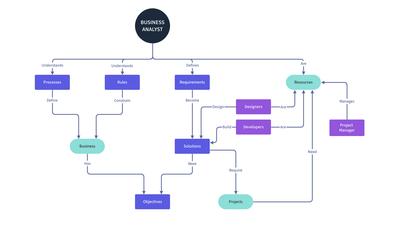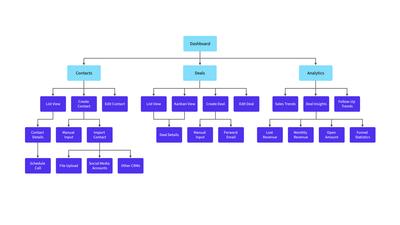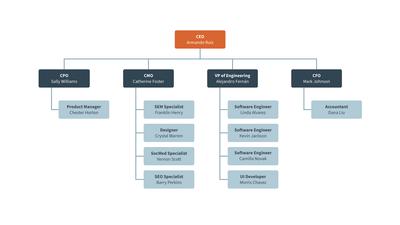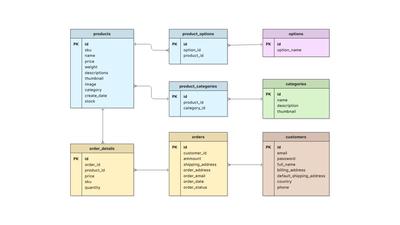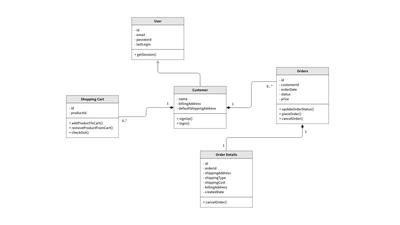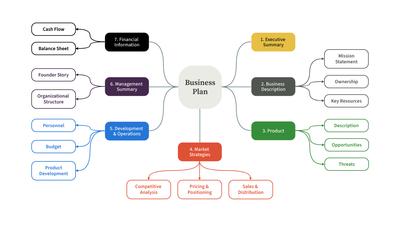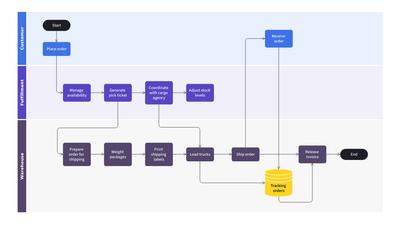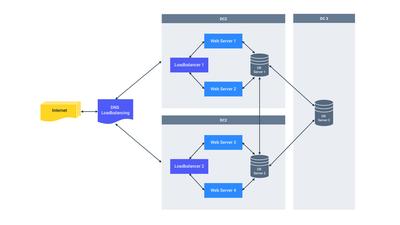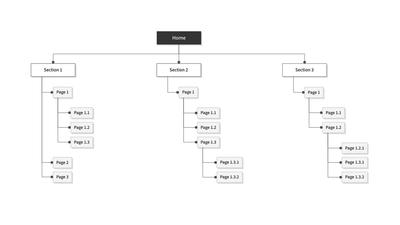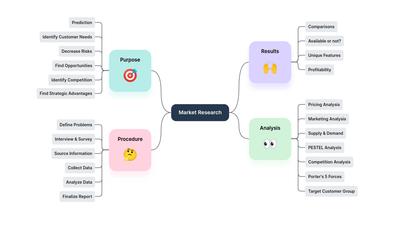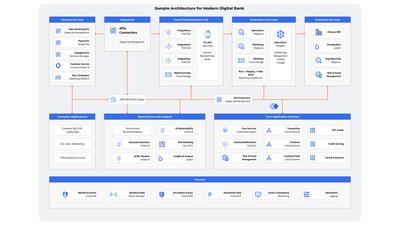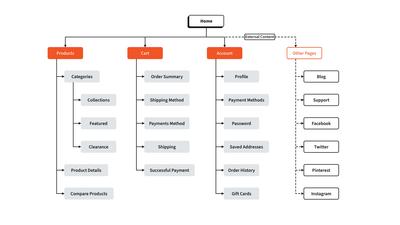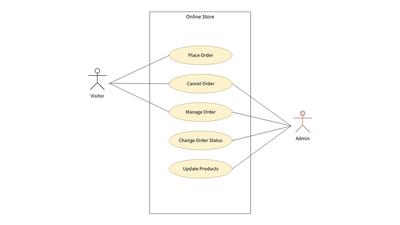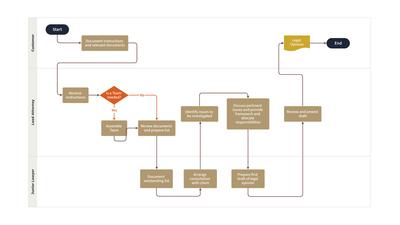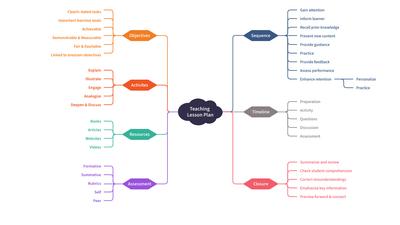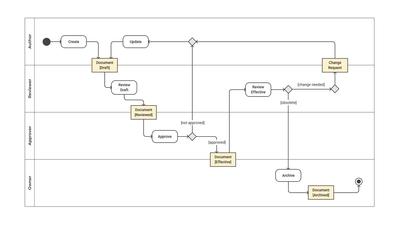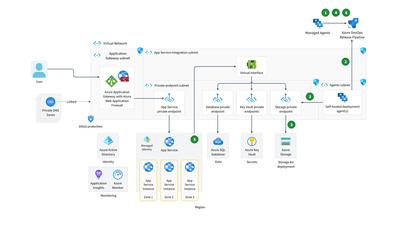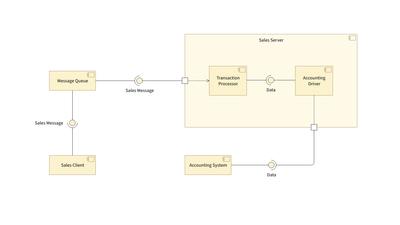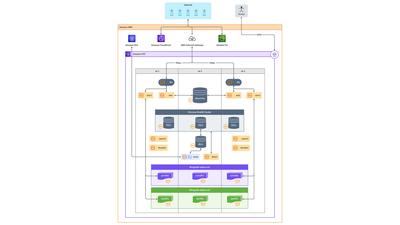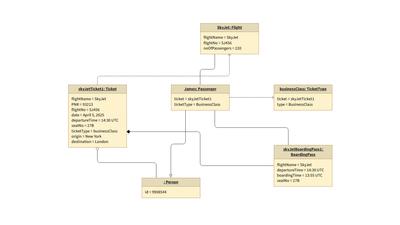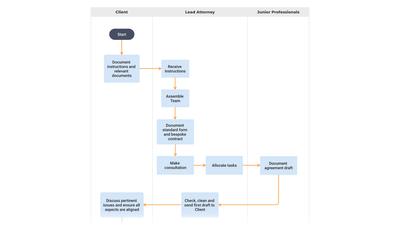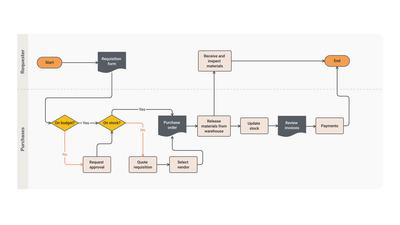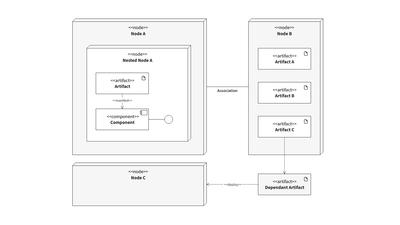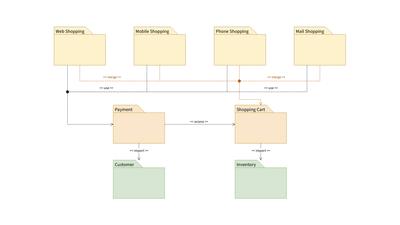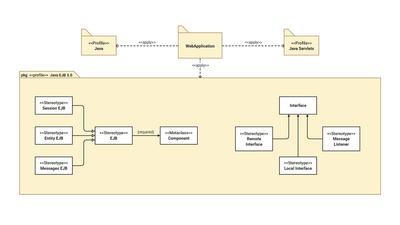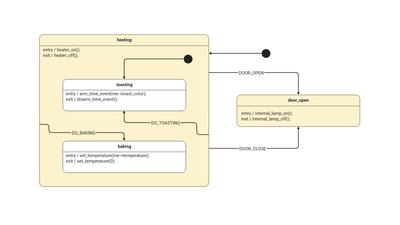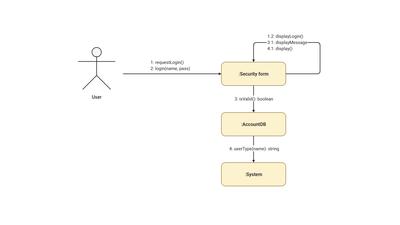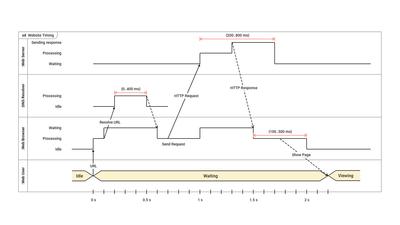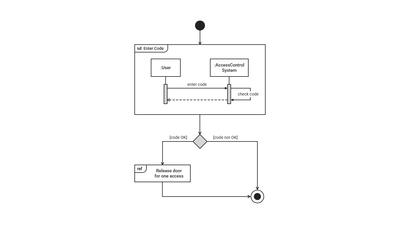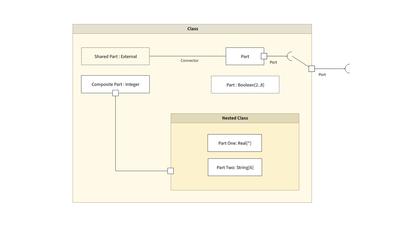Mapping and Diagramming Templates
Understand and explain complex ideas fast with Moqups professional diagram templates! Use our free online examples to map out processes, systems, flows, and structures.
Templates in this category
How do I create my own diagram?
If you’ve been tasked with creating a diagram, there are three questions you’ll first need to answer:
What type of diagram best suits your task? Do you want to start from scratch, or build from a pre-designed template and customize it to make it your own? And, finally, what’s the best diagramming software to use for your project? Let’s tackle these questions one at a time!
What kind of diagram should I choose?
Diagrams come in a lot of flavors, and the most important thing is to choose one that best fits your goal.
The simplest kinds of diagrams, like sitemaps, org charts, and family trees lay out basic hierarchical relationships. But diagrams can also map out highly complex processes, behaviors, flows, or cause and effect relationships.
For instance, swimlane and process flow diagrams are used in everything from manufacturing in factories to onboarding in human resources. And, in the world of UI and UX design, user flow charts help teams plan and refine the customer journey – from the initial google search, a product’s landing and pricing pages, right up to the moment of conversion.
The most specialized diagram types – like use case, network, ERD, and UML diagrams – each have their own standardized rules, symbols and connectors. That's why starting from a template makes so much sense. With a premade template, you can have a basic layout already in place. And, with the right software, you can quickly expand and adapt it.
For instance, as an online UML diagram tool, Moqups offers comprehensive notations and pre-made templates for each of the specific UML diagram types.
How can a diagram template improve my workflow?
Brainstorming with a mind map, creating social media infographics, or planning your product roadmap? There’s no need to reinvent the wheel! The right diagram template can save you time and money by streamlining your research and diagramming process.
For one thing, a good diagram example can be an education in itself – demonstrating the elements and notations that are typical of your intended use case.
And, because a professionally-designed template reflects current best practices and industry standards, your team can build quickly on a solid and informed foundation.
A diagram template can also help kick-start your team’s workflow by giving them an immediate model to react and add to. That way, they can spend their time doing creative work – extending, customizing and refining the diagram – not mired in the tedious work of building up its initial layout.
But, no matter whether you start from scratch, or use a template to give your team a quick leg up, you’ll want to make sure that you choose the right app to work with.
Why choose Moqups diagram templates?
Moqups has everything you need to build professional quality diagrams and flowcharts. And, it’s easy to use so every member of your team can collaborate and contribute.
Although presentation apps, like Powerpoint, might have some limited diagramming functions, creating diagrams is much easier with a full suite of dedicated tools and templates.
The Moqups collection of diagramming templates reflects a wide range of use cases – from the most simple structures to highly complex flows and processes.
And, with any of our online templates, you can create for free, work from anywhere, collaborate in real time, and share project links with your stakeholders.
Moqups diagramming tools make it easy to customize and adapt a template to your own, individual needs. Quick-add arrows let you expand your diagram fast, smart connectors stay attached as your flow changes, and our drop-and-replace feature makes for painless updates.
So, no matter where you are in your diagramming process – brainstorming, decision making, project planning, or already at work building complex systems – we've got you covered.
And the best part is that Moqups is an all-in-one diagramming, wireframing and prototyping tool. So, your diagrams don’t have to remain in a silo. They can live in the same project as your other product assets and become part of your everyday workflow.
So, why not get started? Just choose one of our editable and customizable diagram examples and start creating!
Choose from 100+ pre-designed templates
Match your use case and get your team going!
Sign up for free