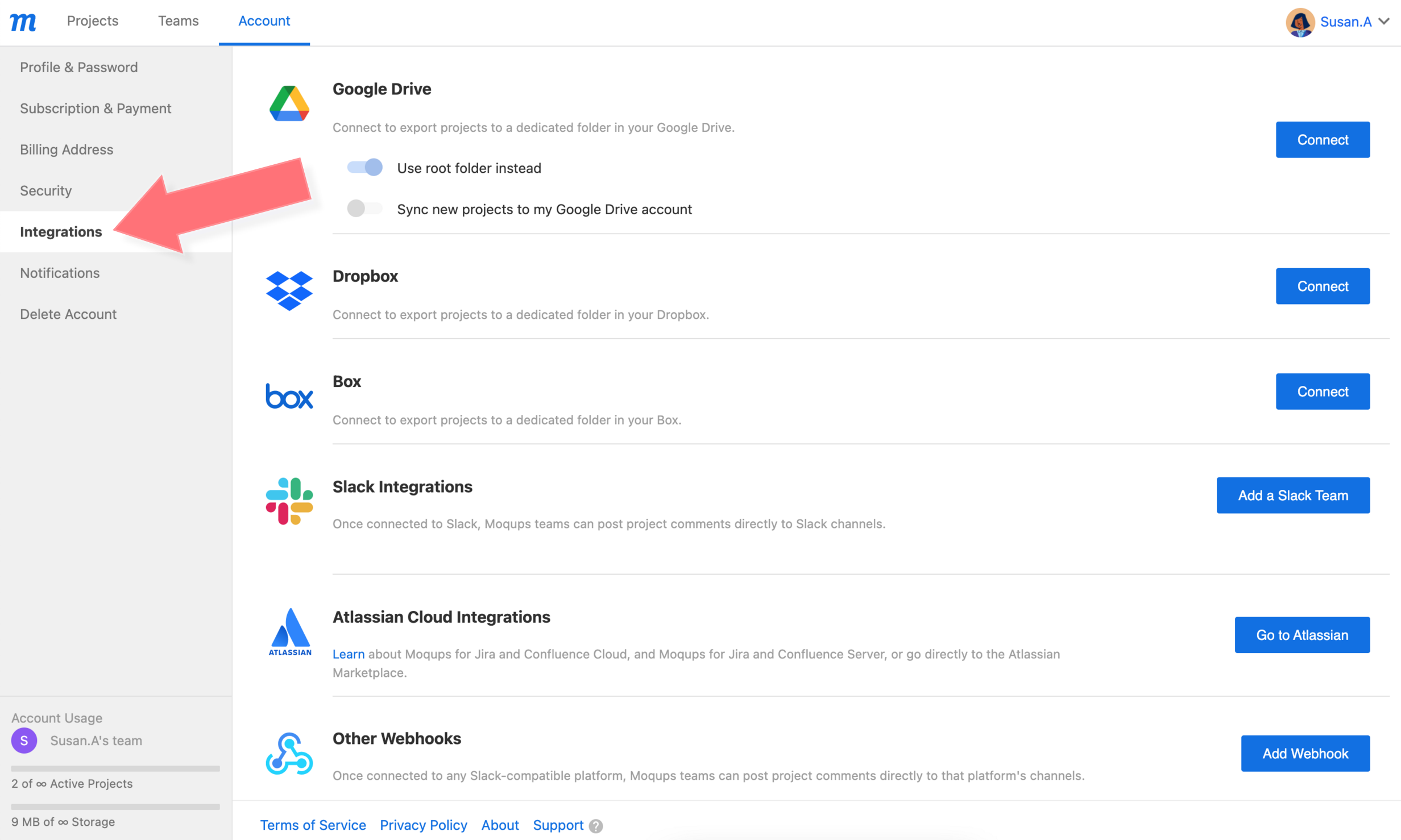In this article:
Integrations connect your Moqups account to other online apps that your team uses. This simplifies the workflow by reducing the number of steps needed to communicate. It also allows you to better manage projects, monitor progress, check specifications, or sync, transfer and store files.
Since some functions in the connected apps can be performed directly from within Moqups – and vice versa – integrations can also help your team maintain momentum.
Currently, Moqups offers both Chrome and Firefox extensions, as well as integrations for Google Drive, Dropbox, Box, Slack, and for other Slack-compatible programs that support Webhooks, like Mattermost.
And, for Atlassian users who want to integrate with Moqups, we offer add-ons for both Jira Cloud and Confluence Cloud.
You can also set up Single Sign-On through a third party app, or authenticate and provision users by using SAML (Security Assertion Markup Language) and SCIM with identity providers (IDP) like OneLogin, Okta, or Microsoft Azure AD. You can also configure a Custom SAML single sign-on for other IDPs.
This section covers the different features and benefits of each integration – and shows you how to quickly connect.
To install any of the Moqups for Jira and Confluence apps, visit our Atlassian Marketplace listing.
Our Google Drive, Dropbox, and Slack integrations can be found in the Integrations tab of the Account Page in the Dashboard:
To find the Integrations tab:
- Open the Account Settings Menu in the lower-left corner of the Left Sidebar
- Select Account Settings from the menu
- On the Account Page of your Dashboard, go to Integrations