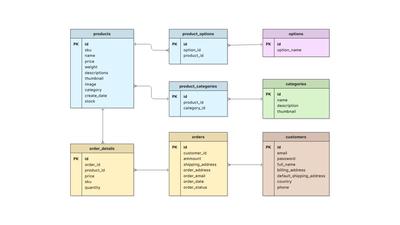ERD Templates
Model database structures with our Entity Relationship Diagram templates. ERD diagrams let you define relationships, understand interactions, and manage information systems.
What is an entity-relationship diagram?
Entity-relationship diagrams or ER diagrams are used to showcase the relationships developed between objects or entities in a system. Also known as the entity-relationship model, this type of flowchart is used in various fields such as research, education, business information system, or software engineering.
What are the components of an entity-relationship diagram?
ER diagrams or ERD's are composed of three main elements: entities, attributes, and relationships.
- Entities - typically displayed in a rectangle, entities can be represented by objects, persons, concepts, or events that contain data.
- Attributes - displayed in a circle or an oval, the attributes refer to the characteristics of an entity. They can be categorized as simple, composite, or derived, and an object can have one or multiple attributes.
- Relationships - illustrate how two or more entities interact with each other. They are displayed as labels placed on the lines connecting the objects.
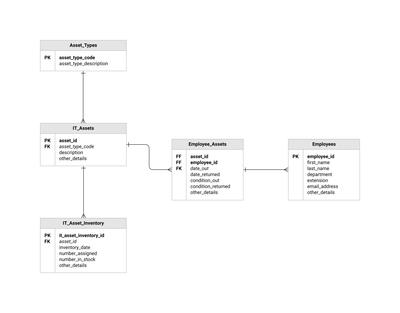
How do you draw an entity-relationship diagram?
Our templates are easily adaptable to match your work requirements. However, when building your ER diagram, there are a few steps to keep in mind:
- Identify the purpose - what is the purpose of the erd template you are creating?
- Identify entities - once you have identified these entities, add them in rectangles.
- Identify relationships - how are these entities related?
- Identify attributes - what are the key attributes of the defined entities?
Using the ER diagram templates in Moqups
Moqups provides a specific set of stencils designed to help you build an entity-relationship diagram template fast and easy. Explore the ERD model stencils located in our app - such as the Entity stencil, the Entity with key, or the Entity with key and type stencils - and choose the one that fits best. Finish off your template by integrating other diagram stencils provided by Moqups that will easily match your project.
Choose from 100+ pre-designed templates
Match your use case and get your team going!
Sign up for free