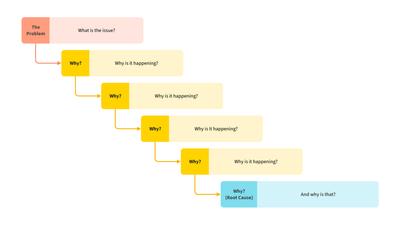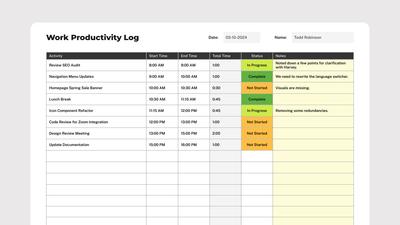Meeting Notes Template
Use the meeting notes templates to summarize meetings and to list key takeaways. Integrate these templates into your workflow to streamline task implementation.
What are meeting notes templates?
These templates are a standardized tool that helps presenters keep meeting participants on the same page. Their structure allows attendees to integrate valuable information on what happened during a meeting while also leaving room for detailing any immediate next steps that must be implemented.
Use our meeting notes templates to capture and retain any vital information discussed during an assembly.
Meeting Agenda
Streamline meetings by integrating this free meeting agenda template into your planning process. This template features an easy-to-follow format that allows participants and presenters to track topics of interest and to add notes without losing focus. You can also print it and share physical copies with your team, or you can keep everything online and invite your team to join this project.
One on One Meeting
This ready-to-use one on one meeting template helps managers to facilitate the planning and structuring processes for one on one meetings. Integrating this template into your workflow will result in saving precious time for you and your team, allowing you to focus on strategies and techniques that increase productivity.
Choose from 100+ pre-designed templates
Match your use case and get your team going!
Sign up for free