In this article:
Moqups is a Cloud-based app that you access through your browser. As a SaaS (Software as a Service) product, Moqups is licensed on a subscription basis.
When you initially sign up for Moqups, you are registered as a free user, and provided with a Free Plan, just to get you started. Free plans have no time limit, but they do come with some restrictions:
- The Free Plan offers 2 active projects, a limit of 400 objects per project, 25MB of image storage, and 7 Guests. It also includes 2 watermarked PNG or PDF exports. It does not include: Teams and team roles, project permissions, private projects, archiving, or export to HTML.
To go beyond the restrictions of a Free Plan, you can upgrade by subscribing to one of our Paid Plans, and choosing between yearly or monthly billing cycles. After your initial purchase, the plan will automatically renew at the end of each billing cycle.
You can upgrade or downgrade at any time, so you always have full control over the active, paid period of your subscription.
All our Paid Plans include unlimited projects and image storage. There are a wide range of options to match the size of your team – and to provide instant flexibility as your needs change.
This article details how to upgrade or downgrade plans – and explains payment proration.
Upgrade from free to paid plan
To upgrade from a Free to a paid plan:
- Click UPGRADE NOW in the right corner of the Top Toolbar
- Select a plan and billing cycle from our Pricing Page
- Click the Get Started button and choose a Payment Method
- Continue with the payment process you've selected
- Enter your Billing Information and click Activate Subscription
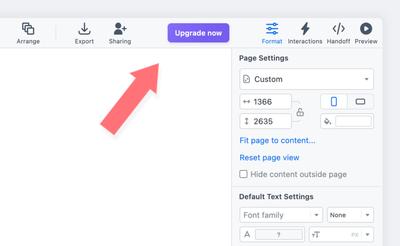
Once you’ve completed your subscription, refreshing any project browser tab will activate the features of your paid Plan.
After you upgrade to a paid Plan, your payments will be deducted automatically until you decide to downgrade to a free plan.
Change between plans
To change your subscription:
- Select Account Settings from the Account menu in the lower Left Sidebar
- Choose the Subscription & Payment tab from the Account page
- Click Change Plan to open the Change Plans Window
- Select a plan and billing cycle and click Upgrade
- Review your new subscription in the Summary and Confirmation Window
- Click Upgrade Now
Cancel subscription
To unsubscribe from a paid plan – and stop your billing – you just need to downgrade to the Free Plan. Your payments will stop immediately, but your paid features will remain active until the end of that billing cycle.
To cancel your subscription:
- Select Account Settings from the Account menu in the lower Left Sidebar
- Choose the Subscription & Payment tab from the Account Page
- Click Change Plan to open the Change Plans Window
- Click the Cancel Paid Subscription link at the bottom of the window
Payment proration
Upgrades and downgrades are typically prorated if you pay by debit or credit card.
Due to technical limitations, when you switch between a monthly and a yearly billing cycle, the payment is not prorated. For the same reason, PayPal-based upgrades and downgrades are not prorated.
Please contact us at support@moqups.com if you have any questions about proration.
Delete account
If you permanently delete your account, you will erase all your projects along with your team, account, and billing information. This action is irreversible.
For security reasons, the deletion process has several steps – and the process for deleting a free or a paid account are slightly different:
To permanently delete a free account:
- Open the Account Page of your Dashboard.
- Select the Delete Account button to open the Delete Account window
- Click the blue Delete my account link.
- In the pop-up, click the red Send deletion email button.
- Check your Inbox (or spam folder) for an email with the subject: Complete your deletion process.
- Click the red Permanently delete this account button in the email.
- Your account will be permanently erased.
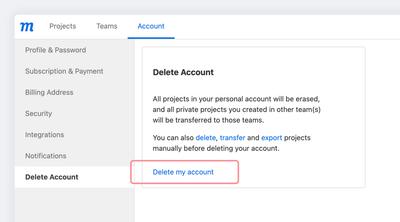
To permanently delete a paid account, you’ll first be prompted to cancel your subscription if you have not already done so. Once the subscription is cancelled, follow the deletion steps above.
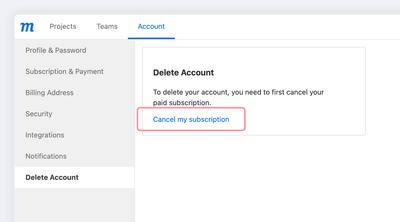
Questions and answers
When I upgrade, do I immediately gain access to the new plan’s additional features?
When you upgrade from a Free Plan to a paid Subscription, you’ll instantly get access to your new features – and refreshing any project browser tab will activate them right away. Likewise, when you switch from one paid Subscription to another, your Account Usage will be updated immediately.
What happens when I downgrade to a Free Plan?
When you downgrade from a paid Subscription to a Free Plan, your recurring payments will be canceled, but the paid features remain active till the end of that billing cycle – the rest of the month, or year, depending on your plan. After that, your access to Moqups features will reflect the limitations of the Free Plan.
If I downgrade to a free plan, what happens to my excess projects?
Because the free plan has a 2-active-project quota, only your two most recent projects will remain active; the rest will be archived. However, when you wish to restore them, just upgrade to a paid Plan once again.
What’s your refund policy?
You can request a refund for 30 days after any transaction. You can cancel at any time. If you qualify for a refund, please send your request to support@moqups.com.
When I cancel my subscription, does that delete my account?
No. When you cancel a paid subscription, your account is downgraded to a Free Plan, auto-renewal is turned off, and all subsequent billing will stop. This process is non-destructive, meaning that your projects are safely archived, and you are still free to work on one at a time.
However, when you delete your account, all your personal and account data is permanently removed from our servers. Since this is a destructive and irreversible process, we ask that users wishing to delete their account send a request to support@moqups.com.