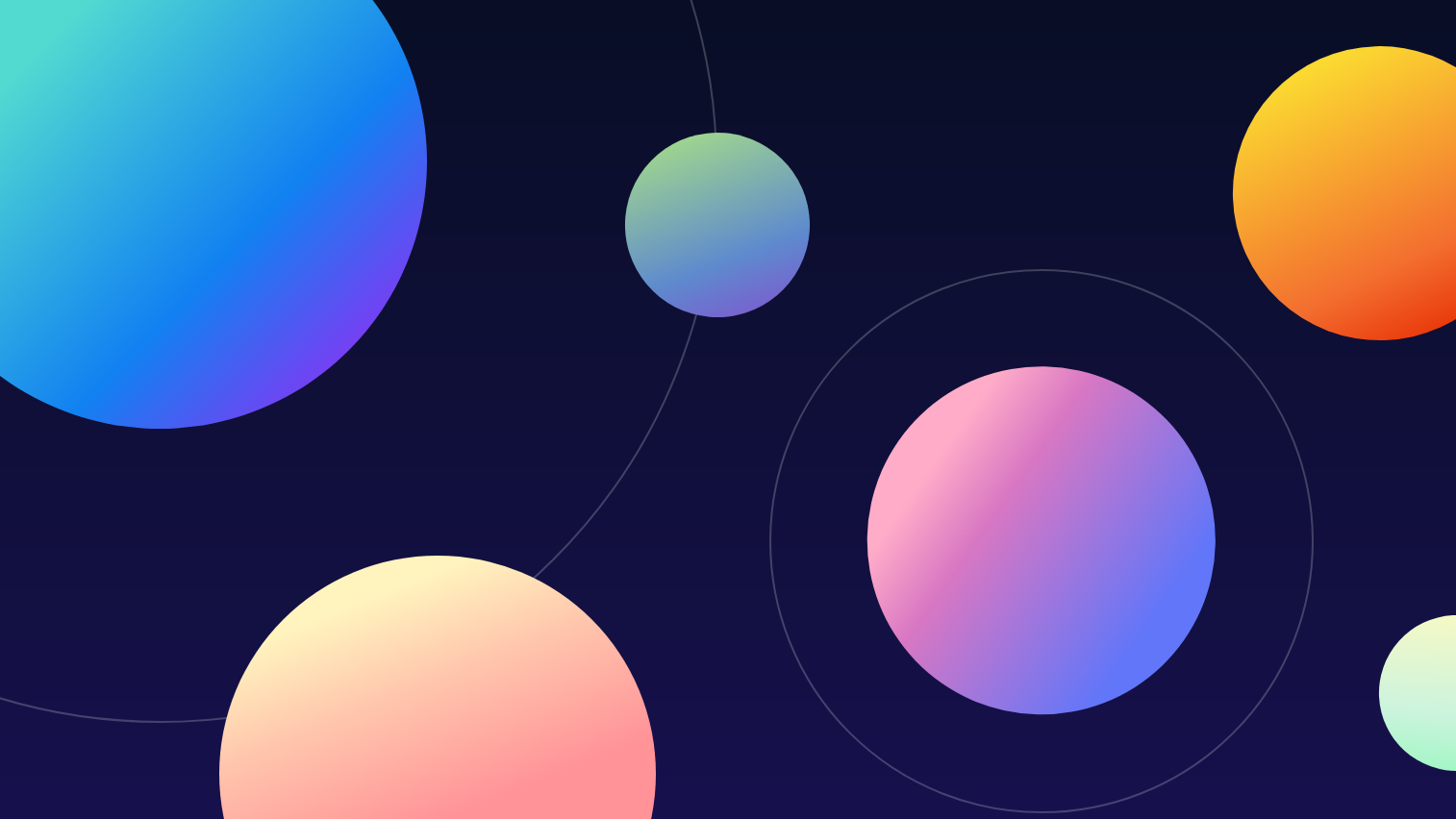4 New Features
Slack Channels for Multiple Teams
With our Slack integration, you can connect your Moqups account to a Slack team, pushing comment notifications directly to your Slack channels. Now, if you’re on our Unlimited Plan, you can connect #channels to your individual Moqups teams by adding multiple webhooks. That helps keep everyone in the right loop, cut through the noise, and deliver information just to those who really need to see it.
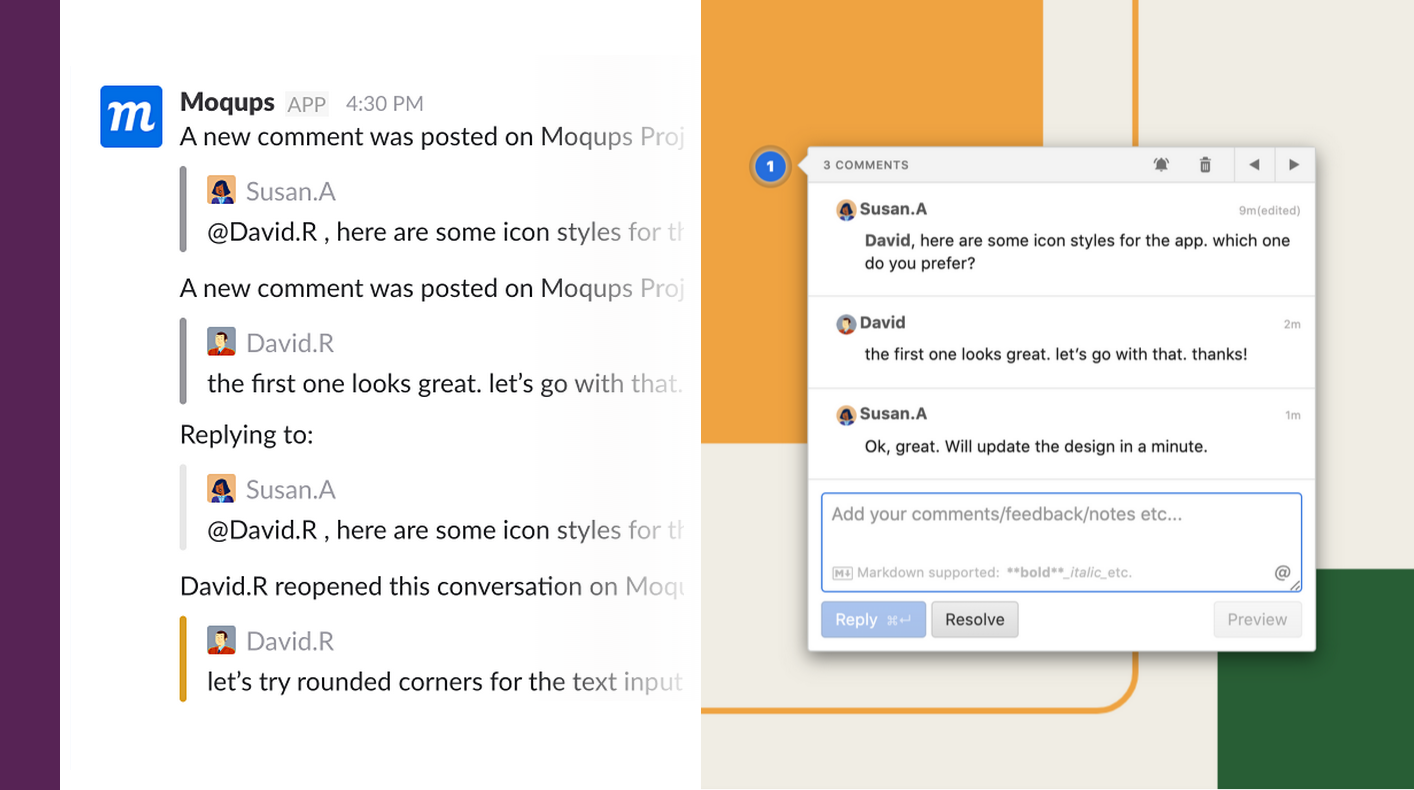
Admins Can Restrict Private Projects
All Moqups projects are private by default. Project creators can then opt to keep those documents private and by-invitation-only, or open them up to full team access. But, there are times when an organization may want a team’s projects to be open and discoverable to all its team’s members.
That’s why we’ve added an Allow Private Projects control for all Unlimited Plan subscribers. Toggling it off prevents the creation of invitation-only projects by automatically enabling Team Access for all projects within that team.
SCIM Automated Provisioning
We’ve made it easier for IT departments to automate their user identity management process within an IDP. We now offer both Single Sign-On with SAML and automatic provisioning with SCIM (System for Cross-domain Identity Management) for identity providers OneLogin, Okta, or Microsoft Azure AD.
Moqups in Korean
You can now change your interface language to Korean right in the Account settings. Korean joins German, Italian, and Spanish as our international localization expands!
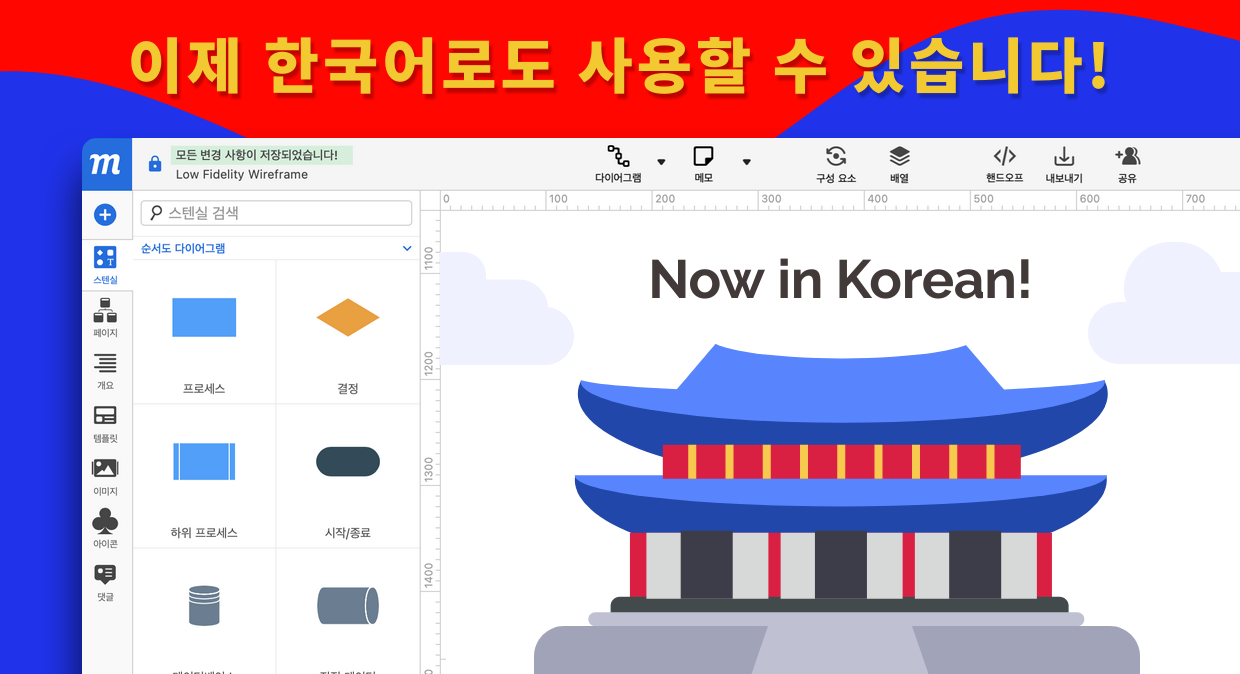
15 Improvements
- Projects:
- We’ve brought consistency to the creation of new projects for those running multiple teams: The New project and New from template options in the Moqups Main Menu, and the New project from selection option in the Pages Panel, now all use the current team as the default owner of those new projects.
- If the sole owner of a private project is removed from the team, an email will be automatically sent to the new owner (the Admin or Manager), informing them of their ownership and providing a link to that project.
- If a project link is no longer active, collaborators will now be redirected to the Log In window.
- A project link for a project with all its pages hidden will display an error message to that effect.
- Project Load Error messages have been improved.
- Text:
- You can now copy text from a selection of multiple stencils.
- If you select a single grid object, the data is copied as CSV formatted text.
- Ligatures (where letters are joined to form a single glyph) are now disabled by default for all stencils.
- Charts:
- You can now cut and paste text labels into both the Legend/Series column and the Values Category header of any Chart stencil. In the CSV from which you copy the data, just add the non-numerical values in the first column (for the Legend) and/or first row (for the Values Categories).
- Images:
- You can now upload images in WEBP format where your browser supports it.
- Icons & Emojis:
- Framework7 icons and Twitter’s Twemoji set are now available in the Icon Panel.
- Comments:
- Use ‘C’ as the keyboard shortcut to add new comments to the page.
- Templates:
- When you insert a template into a project, or create a new project from a template using the Moqups Main Menu, the Pages Panel opens automatically to help you navigate.
- Integrations:
- If the Google Drive or Dropbox integration with Moqups is disconnected on either of those apps’ end, the ‘Disconnected’ status now shows in the Moqups Dashboard.
- Security:
- We’ve implemented additional captcha protection in the payments flow.
23 Bug Fixes
- Spell-check and word-replacement now work as expected.
- We’ve optimized overall performance by eliminating unnecessary server calls when users who can’t access the Comments and Create Projects features encounter them.
- In the Replace Image feature, an arrangement bug caused objects on top of the image to be sent backward.
- Added a ‘Show all opacities’ option to the Replace Color feature.
- In the Template Panel, when you select either the Project or Account Template library, your preference persists even if you close the browser tab or log out.
- In the Navigation stencil category, we fixed the inconsistent default stroke width for the Arrow and Breadcrumb Menus.
- Fixed a glitch in the Background Remover tool for Images.
- The Line stencil now displays the pixel value for its Blur filter.
- In Firefox, the Moqups ‘Welcome’ screen now has the correct padding around the Template options.
- Template search now shows more accurate and relevant results.
- When Contributors create new team projects, they no longer get an error message.
- The checkbox for the ‘Hide content outside page borders’ in Page Settings now shows its selection after a page reload.
- Fixed a number of minor bugs in Components.
- Improvement to how the app displays non-square SVG icons imported into the Templates library, and to the Replace function when dragging icons from that library to the page.
- Additionally, the Replace function now prioritizes icons arranged at the top level in the Outline Panel.
- For the Table stencil, the Insert Row button below the header now inserts a regular, not a header, row.
- Cutting the content of a Table cell (Ctrl/Cmd+X) no longer changes the attributes of the cell itself.
- We’ve adjusted the default cell height in Table cells to prevent specific fonts from being cut off.
- The Container stencil now has padding for the title block.
- Searching through OpenMoji icons now displays all skin-color options for that keyword.
- Connectors formatted with a dotted line now have padding to provide a bit of space between the connected object and the first dot of the connector.
- If the largest Chart value is a fraction, not a whole number, we now show the next highest integer on the Value Axis (so the value bar doesn’t extend above the displayed values).
- Fixed a bug that produced an error message with the Save Project modal.