9 New Features
Expanded Controls for Comment Notifications
We’ve completely revamped our email notifications for comments. These emails let you monitor progress on projects and respond to comments, even when you aren’t logged in to Moqups.
But we also know that, depending on your role in the team and your level of involvement, you may prefer to receive all notifications, or filter them to get only those most relevant to your work.
Now, you can follow, unfollow, and adjust notifications at account, team, project, or thread level.
There’s a new Notifications Tab on the Account Page of the Dashboard where you can toggle comment notifications for your whole account, or by specific team.
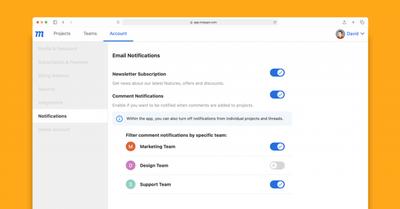
If you want control over the notifications you’ll get from a project, just select from ‘All’, ‘None’, or ‘Threads you follow and specific @mentions’ within that project’s Comment Panel.
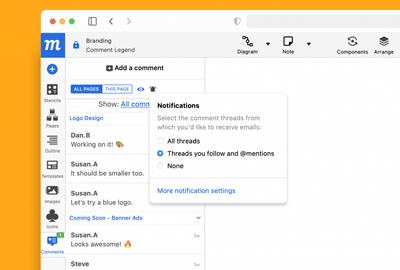
And, finally you can choose to follow or unfollow individual threads in the Comment Window itself:
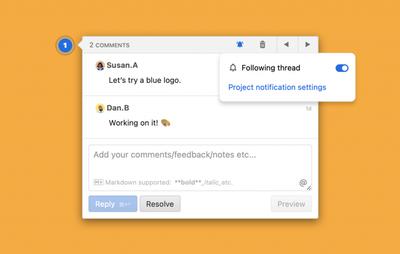
Box Integration and Export Redesign
You may have noticed that our Export window looks a little different.
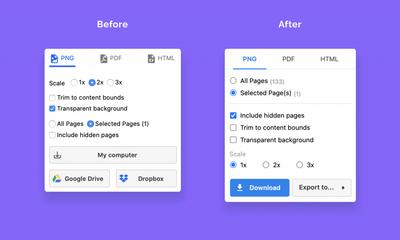
The redesign accommodates our new Box Integration – alongside both Google Drive and Dropbox – and makes the export options a bit more clearer and more intuitive as well.
You can connect to Box from the Integrations tab of the Account window in your Dashboard.
Smart Add Buttons for Sticky Notes
One of the great things about a digital whiteboard is how quickly stuff can be added, grouped, and categorized. Concepts can take shape – and become actionable items – in mere minutes.
But when the whole team’s collaborating live, how do you add notes fast enough for the brainstorm? Users who love the extender arrows on diagram stencils asked why we hadn’t done the same for sticky notes.
Asked and answered: Our new Smart Add buttons let you capture new ideas at the speed of thought!
New Outline Panel Icons
Sometimes a little bit of refinement can make a big difference in workflow.
The Outline Panel is a great place to search, identify, or rename objects on the page. It also lets you quickly rearrange layering, lock and unlock, toggle visibility, and delete both objects and groups.
Now, doing all that just got easier! We’ve added special icons to the Outline Panel so that, at a glance, you can quickly distinguish between object types. You’ll be surprised how much time and mental energy this simple change saves.
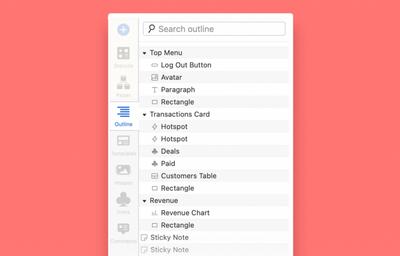
Clickable URL Links In Editor
URL links didn’t use to be clickable directly from the Editor. You had to jump into preview to make them active. And the process of adding those links was unnecessarily cumbersome. Well, we’ve fixed that.
Now, to turn a URL into an active link, all you have to do is highlight the URL and click the link button in the text toolbar – or hit Ctrl/Cmd+K.
And those links now work from within the editor itself. Just touch the link and a clickable URL pops up.
If you want to edit the URL instead, then just double-click on the link.
More Paste Options
In the right-click Context Menu, you now have 3 paste options:
- ‘Paste here’ puts the object right beneath your cursor.
- ‘Paste over selection’ places it over a selected object aligned with the top-left corner.
- ‘Paste in place’ locates the pasted element at the same coordinates on any page.
As before, the default Paste command puts your object in the middle of the viewport.
Livelier Live Presence
We’ve improved our live collaboration tools so syncing up is even more productive.
Our new 'someone is typing' feature guarantees no more text overwrite, tangled copy, or cross-hand typing. When someone is working on text changes, you’ll know it!
And, here are three additional – and overdue – changes to make your live-editing experience better:
- Now, when you click on a collaborator’s avatar in the Presence Bar, you jump right to their selection – or cursor position if no object has been selected – wherever they are in that project.
- If your collaborators are inactive, you’ll no longer see their live cursor on the page, or their avatar in the presence bar; this helps reduce unnecessary noise.
- When collaborators become active or inactive, you’ll no longer get those annoying browser notifications.
Zoom, Zoom, Zoom!
As with live presence above, we’ve both added to and improved our Zoom options. To quickly navigate any page, take these keyboard shortcuts for a quick test drive:
- 3 Zoom to content (fits the viewport to all the page’s objects)
- 2 Zoom to selection (fits the viewport to a selected object or group)
- 1 Zoom to fit (displays the full height and width of the page)
- 0 Reset zoom (resets the zoom to 100%)
QR Code for Quick Mobile Sharing
The QR code in the Moqups Main menu is now generated on demand and points to your current page’s URL. This makes it much easier to share your work to mobile devices. Just point your camera at the code to create an instantly shareable link.
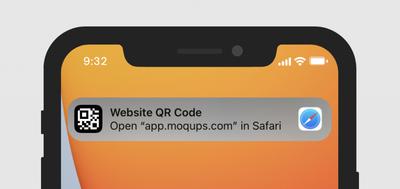
5 Improvements
- Insert:
- Stencils, templates, icons and images from the libraries are now inserted at the center of the visible viewport instead of at the top-left corner of the page.
- Templates:
- From both the Welcome Screen and the Insert Template button, we’ve made searching for a specific template faster, more accurate, and more complete.
- Groups:
- A Group is now highlighted only when you hover over an individual object within that group – instead of reacting to the group's entire bounding box. This brings a group’s highlight and click-to-select functions into alignment (I.e. to select a group you must click on one of its elements).
- Archive:
- The Dashboard’s Project Page now displays an Archived Projects counter, and banners to help users find their archived projects after downgrade or re-upgrade.
- Google fonts update
- Added: Bakbak One, Baloo Bhaijaan 2, Comforter, Comforter Brush, Corinthia, Dongle, Estonia, Flow Block, Flow Circular, Flow Rounded, Fuzzy Bubbles, Genos, Gwendolyn, Hurricane, Kings, Luxurious Script, M PLUS 1, M PLUS 1 Code, M PLUS 2, M PLUS Code Latin, Meow Script, Mochiy Pop One, Mochiy Pop P One, Mohave, Montagu Slab, MonteCarlo, Murecho, Noto Sans Meetei Mayek, Outfit, Passions Conflict, Permanent Marker, Petemoss, Praise, Puppies Play. Readex Pro, Red Hat Mono, Redacted, Redacted Script, Road Rage, Sassy Frass, Shalimar, Shippori Antique, Shippori Antique B1, Smooch, Source Sans 3, Yuji Boku, Yuji Mai, Yuji Syuku, Zen Antique, Zen Antique Soft, Zen Kaku Gothic Antique, Zen Kaku Gothic New, Zen Kurenaido, Zen Maru Gothic, Zen Old Mincho
14 Bug Fixes
- Resolved a conflict between the Format Panel and the Text Toolbar that prevented removal of some styles once they had been applied.
- In-app announcements, like our What’s New posts, will no longer pop up on multiple pages within the same account.
- Fixed the treatment of URLs in Comment threads for Safari.
- Ctrl + Click now opens the Context Menu on macOS.
- Fixed a bug that prevented a Moqups reconnection if the Wifi changed while in sleep mode.
- To improve RTL (right-to-left) support, multi-level indented lists now use a custom css attribute instead of margin-left.
- Cmd + G now works for ‘Find next’ in Firefox.
- Various bug fixes related to diagram connectors, especially when using them with our Components feature.
- Export options are now retained for the duration of an active session.
- Fixed a bug that caused some comments to go missing while in Preview mode.
- Fixed some spacing and icon size irregularities in the top toolbar.
- In the Sharing window, the ‘Add People & Adjust Permissions’ suggestions list will now close if you click outside the window.
- Improved ‘last updated’ timestamps for the list of Recent Projects in the Welcome Screen.
- We now allow users to delete all pages in a project, and then repopulate the project with a new ‘untitled page’.



