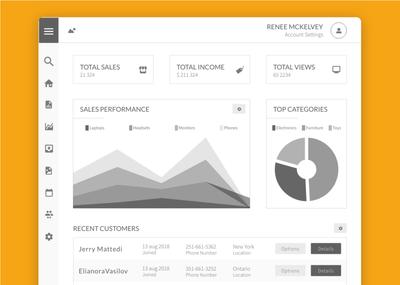Just a few days ago we've been announcing the revamped export system. Today, we're happy to roll out new export functionalities.
Trim to content bounds
If you enable this checkbox, the image size will be automatically resized and positioned to fit the exact visible content of your pages. This is particularly useful if you want to use the exported PNGs for embedding in web pages, wikis or even in your apps. It also saves you from doing this task manually.
Transparent background
Tick this checkbox so your pages will have transparent background when exported to PNG. Combined with the Trim to content bounds feature, the assets you generate with Moqups should become much more useful for your day-to-day use cases.
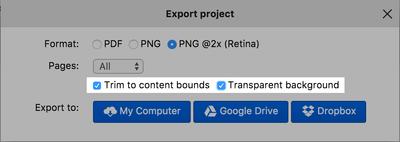
We're working hard to add even more exciting export functionalities in the upcoming weeks. These will help you automate your workflows and give you a well deserved productivity boost. Stay tuned — we're just warming up!