Free Online UML Diagram Tool and Maker
Visualize business processes and software systems fast with Moqups UML diagram tool.
- Templates for all UML types
- Complete UML stencils set
- Real-time collaboration
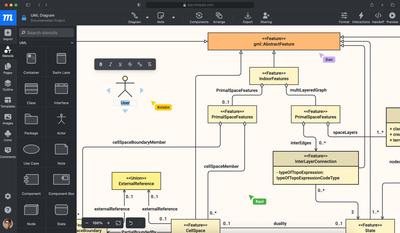
Used by 2,000,000 people worldwide
Make Fast UML Models Online
Collaborate in real time with our UML editor. Choose from 100's of diagramming templates to customize, or drag and drop to build your own.

Use Any Browser
Work cross-platform, from anywhere, with the same UI on Microsoft Windows, MacOS, or Linux.
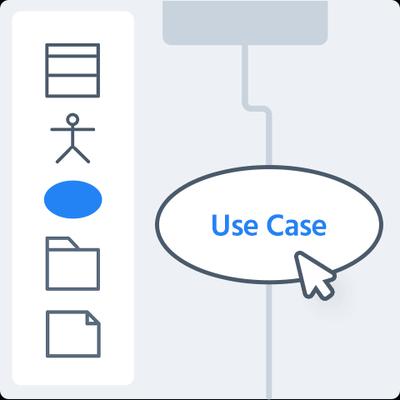
UML 2 Elements
Create Unified Modeling Language diagrams using industry standard drag and drop elements.

Share instantly
Collaborate in real time, share via live link or file-sharing apps, and export to PNG, PDF, or HTML.
What is a UML diagram?
A UML diagram is a visual tool in software engineering for designing, documenting, and explaining complex systems. It uses standardized symbols from the Unified Modeling Language to show how different parts of a system connect and interact.
UML diagrams fall into two categories: structural diagrams (like class or component diagrams) show the system's static design, while behavioral diagrams (like use case or sequence diagrams) show how the system behaves and interacts over time.
Quickly create any type of UML diagram from a template
Start from a free template to create any of 14 types of UML diagram with our online UML diagram maker. Moqups UML diagram tools make it easy to plan, document, and communicate complex system architecture.
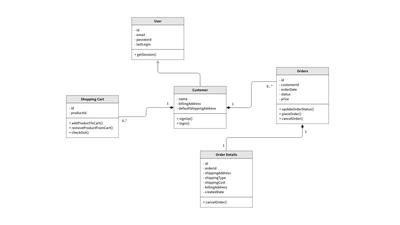
Use a UML Class diagram to show a system's classes, their relationships, and the attributes and operations of those classes.

Use a UML Sequence Diagram to show object interactions and the messages exchanged along a system’s time sequence.
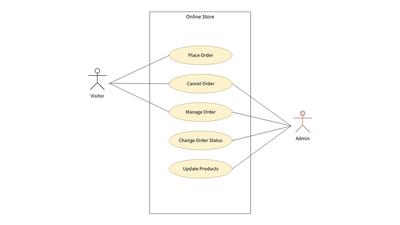
Create a UML Use Case diagram to summarize the actions a live system performs as internal and external users interact with it.
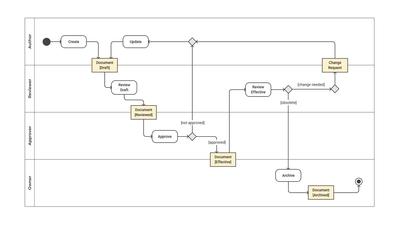
Create a UML Activity diagram to model the coordination of activities in business, or operational workflows.
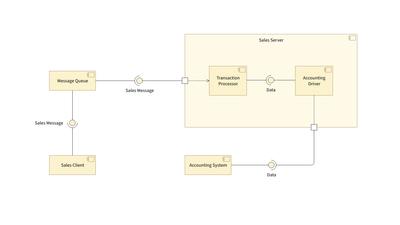
Build a UML Component diagram to depict relationships between a system’s components, interfaces, and ports.
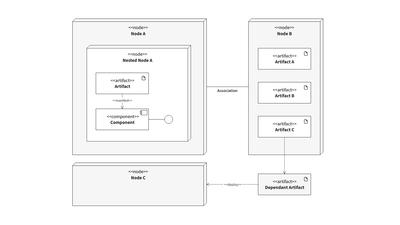
Model the run-time architecture of a system by visualizing its hardware and software with a UML Deployment diagram.
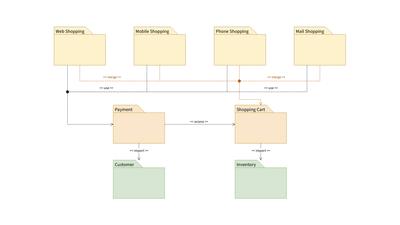
Create a UML Package diagram to visualize the arrangement and organization of a system’s related elements as packages.
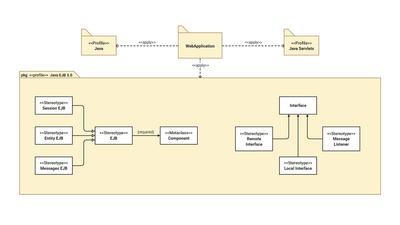
Tailor your model to a domain by defining custom stereotypes, tagged values, and constraints in a UML Profile diagram.
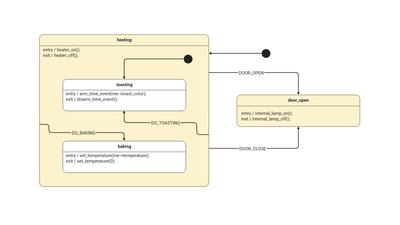
State Machine Diagram Template
Map system behavior with a UML State Machine Diagram to show object states, transitions, triggers, and responses in dynamic processes.
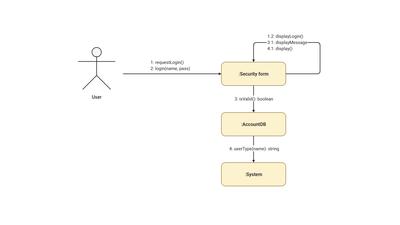
Communication Diagram Template
Use a UML Communication Diagram to show how objects interact through message exchanges and relationships with in a system.
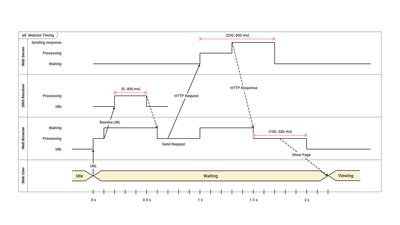
Model time-sensitive processes with a UML Timing Diagram by tracking object-state changes, interactions, and delays over time.
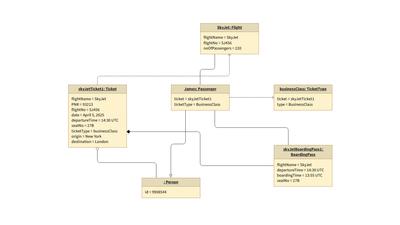
Capture system snapshots with a UML Object Diagram to show object instances, attributes, and relationships at a specific moment in time.
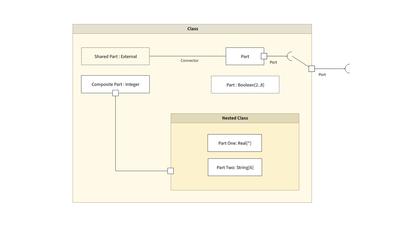
Composite Structure Diagram Template
Use a UML Composite structure diagram to show the structure of a class, and how its properties fit together to perform a behavior.
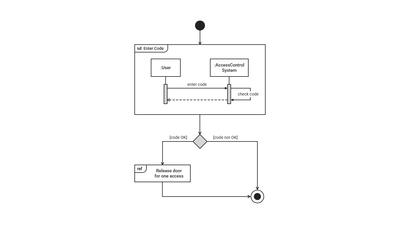
Interaction Overview Diagram Template
Clarify workflows with a UML Interaction Overview Diagram by combining sequence and activity elements to map decisions and dependencies.
Collaborate creatively
Work out ideas, solve problems, and come to a quick consensus. Your team can share, communicate, and coordinate – at every level – with our visual collaboration tool.
How to create UML diagrams with Moqups
Step 1: Sign up for free
All our UML tools are ready to go – for free – as soon as you sign up. No need for extra purchases or downloads. Just get right to work!
Step 2: Start from a template or blank page
You can start from scratch, or save time by picking one of our pre-made templates that matches the type of UML diagram you wish to create.
Step 3: Add elements and connector arrows
Drag and drop UML symbols onto the page. Then, link them with connector arrows to define relationships and show how the elements interact within your system.
Step 4: Add text and customize
Add labels to elements (e.g., class names, methods) and connectors (e.g., relationship types). Then use colors and styles to group or highlight important parts of your diagram.
Step 5: Collaborate and share
With Moqups UML diagram creator, your team can work together in real time, and then share your work with stakeholder via link, or export it as a PNG or PDF.
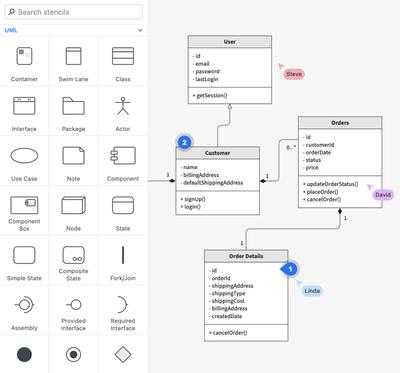
Why Moqups is the best UML diagram creator

Ease of use and sharing
Our online app offers an intuitive drag-and-drop interface, pre-built templates, and handles complex UML diagrams. Collaborate from any browser and share via link, PDF, or PNG.

All UML diagram types
With free, pre-loaded symbols for all 14 UML diagram types, you can start from a template or from scratch. Our smart connectors will keep elements linked as you customize and expand.

Simplified workflow
Moqups is not just a UML diagram generator. Create all kinds of diagrams and wireframes in one project, and seamlessly integrate with Atlassian, Google Drive, Dropbox, and Box.
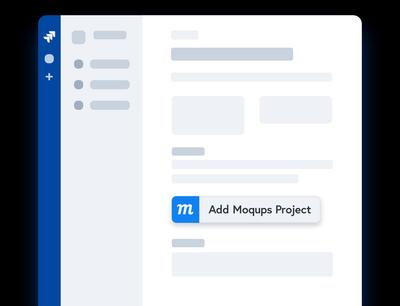

Jira & Confluence Integrations
Integrate with Atlassian to create, edit and embed your team's diagrams and flowcharts right in Jira issues and Confluence pages.
Hear from our customers
With Moqups, I can do flowcharts and wireframes and sitemaps all in one project, which is awesome for managing.

Creating interactive wireframes for complex designs is key to our success in developing award-winning apps for our clients. Moqups' collaborative features help us communicate clearly at every stage of development – from inception to implementation.

What’s the software I spend the most time on? After communication tools, it’s definitely Moqups. It’s by far the best wireframing solution I have ever used. Such a pleasure designing our products at eFounders in a product that itself is elegant and intuitive.

Not just a UML diagram maker
Maximize your data’s impact by adding your UML diagrams to user interfaces, dashboards, wireframes, prototypes, whiteboards, and diagrams – all within the same app!
UML Diagram Software FAQs
What does UML stand for?
UML stands for Unified Modeling Language. It's a standardized visual language that was developed in the 1990s in order to provide a common way for software engineers to represent and design complex systems, and to help ensure consistency across different projects and teams.
What is UML used for?
UML is used to plan, visualize, and document software and system designs. It helps teams understand how different parts of a system connect and function, making it easier to build, modify, and maintain complex applications before writing code.
Who uses UML?
UML is primarily used by software developers, system architects, and business analysts. However, it's also valuable for project managers, stakeholders, and even non-technical team members who need to understand system structures and processes.
Why make UML diagrams?
UML diagrams enhance communication between technical and non-technical stakeholders. They identify potential issues early, serve as documentation for maintenance, ensure consistent understanding across teams, and provide blueprints before coding begins.
What are the different types of UML diagrams?
UML includes structural diagrams (class, component, object) showing system organization, and behavioral diagrams (sequence, activity, use case) showing system actions. These 14 diagram types address different aspects of software visualization and planning.
Join over 2 million users
Take Moqups for a test drive and discover why it's the perfect UML modeling tool for your whole team.
Create a free UML diagram
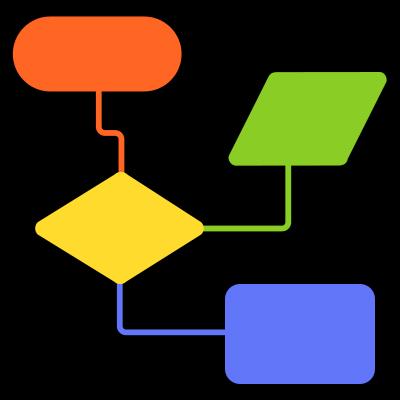
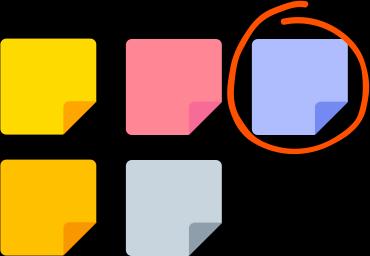
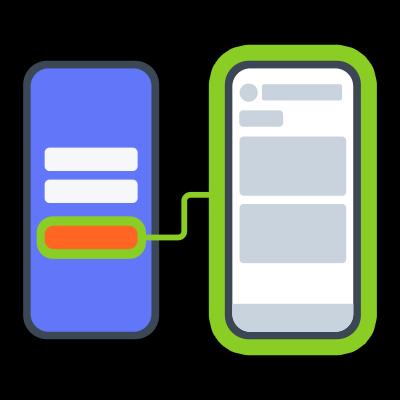
As both a product owner and a CEO with 75 employees, I use Moqups primarily for product design. But we’ve also used it for everything from org charts to laying out our office space. It’s incredibly intuitive, fast, and accessible everywhere. It’s literally my favorite tool.