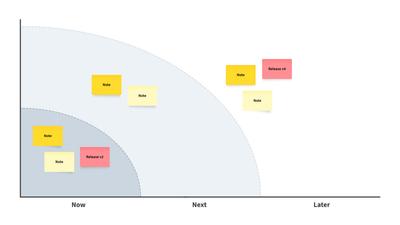- No results found.
Start Stop Continue Template
The start stop continue template helps improve team cooperation and productivity. Use this retrospective to decide what actions to start, stop or continue.
The start stop continue template encourages teams to review and analyze their actions. Based on the results of this close observation, they can decide what actions should be started, stopped, or continued.
What is the Start Stop Continue retrospective?
The start stop continue retrospective is an easy way for teams to sit down and assess recent actions before deciding the things that should be changed as they move forward.
This template integrates three main phases:
- Start - Identifying the activities the team should start doing in the next project.
- Stop - Identifying the things that went wrong up until now. These should come to a halt immediately.
- Continue - What are the things that benefited the team so far? These should remain as core activities during upcoming projects.
Why should teams use the Start Stop Continue template?
One indisputable reason is the fact that this template is easy to use. As such, it does not require sophisticated tools or a vast amount of knowledge to complete.
However, there are some other practical arguments on why the start stop continue template is such a popular tool for team leaders when running their retrospectives:
- It focuses on taking action as each item mentioned on the list will ultimately cause a change in behavior.
- Supports teams' continuous improvement in their work.
- Team members can work through their problems together, evaluate the impact of their actions, and take unanimous decisions based on shared priorities.
- Teams can review and analyze their progress while identifying improvements that can help them in the future.
Who should conduct the Start Stop Continue retrospective?
Our start stop continue template can be used by a variety of individuals such as:
- Performance evaluators
- Executives who are conducting employee reviews
- Teams in various departments of a company - from customer service to software development
Using the Start Stop Continue template with Moqups
The start stop continue template is a straightforward tool to use because it focuses only on encouraging healthy group discussions. As it does not require the use of any additional resources, here are the basic principles of how you can make the most of it in Moqups:
- Log into your Moqups account and access the Start Stop Continue template.
- Invite team members to join your project.
- Start brainstorming by inviting each member of your team to think about actions that should be done more, those that should be stopped completely, or should continue.
- Add all ideas to the template into the designated sections and group all similar ideas into smaller sections.
- Allow team members to cast their votes; this way, each person can choose the things that matter to them the most.
- Once the voting part is completed, take each category ( start-stop-continue) and compile a final list containing the top three actions that were the most referred to by people in your team.
- Share the final results with your team and start working together towards a better future.