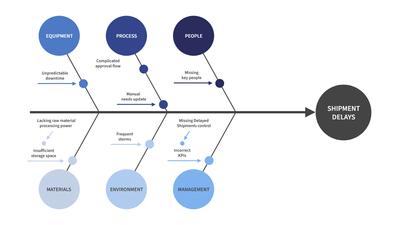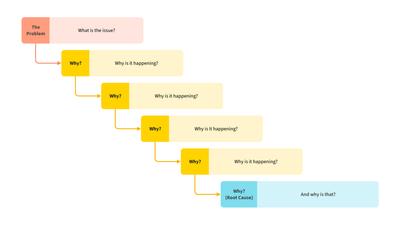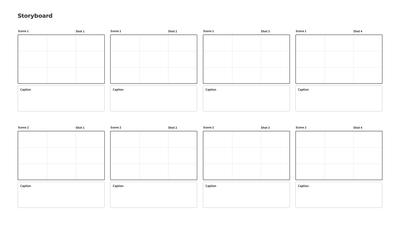- No results found.
Cause and Effect Diagram Template
The cause and effect diagram template can be used to visualize the multiple causes of a specific problem. Find solutions and improve team collaboration now.
The cause and effect diagram template will allow you and your team to unlock your creative potential by providing the necessary tools needed to analyze a specific issue with a list of associated causes.
What is the cause and effect diagram?
Known as the Ishikawa or fishbone diagram, the cause and effect diagram provides its users with an in-depth analysis of the reasons standing behind a particular problem. It looks at why an event took place or is bound to happen by organizing all potential causes into categories.
This cause analysis tool is beneficial when brainstorming the potential root causes of a problem or when a team's thinking processes fall into a routine and becomes less creative.
Benefits of using the cause and effect diagram template
Apart from their ability to present information in an organized way, these diagrams bring in additional benefits such as:
- Improving brainstorming skills
- Boosting problem-solving abilities
- Displaying the multiple causes of a problem at the same time
- Maintaining team focus on achieving common goals
How to create a cause and effect diagram?
The first step in creating a cause and effect diagram template that suits your needs is to identify the main problem. Write it down into the designated box located on the right side of the template.
Next, brainstorm the possible causes of that problem and place them into categories. Our template offers a generic set of classes you can integrate into your project:
- Equipment
- Process
- People
- Materials
- Environment
- Management
These should be all placed in separate boxes as branches of the central arrow.
When brainstorming the possible causes of a problem, it's essential to answer one fundamental question: Why does this happen? Then, every answer should be written down as a branch below the corresponding category.
Using the cause and effect diagram template in Moqups
Moqups provides users with online real-time collaboration so you can build a cause and effect diagram template fast and easy. You don't need to share the same space with your co-workers anymore to make sure that the cause and effect analysis you are performing is efficient. Moreover, you can now leave comments for collaborators, make annotations, or use sticky notes whenever needed.