Over the past few months, we’ve been refining and expanding live collaboration in Moqups. We know that teams need their creativity and conversations to share a visual space – especially as they increasingly accommodate remote work.
Now, our new Chat feature joins live Selection, Presence and Cursor to round our set of realtime collaboration tools. It allows you to chat, right in Moqups, without the need to jump outside the project for essential conversations.
Chat with your team in real time
Chat is an important bridge between the asynchronous flexibility of Comments, and the full immediacy of meeting via video on a platform like Zoom.
With Chat, you can get the immediate attention of everyone collaborating on your project – so they can work out ideas, solve problems, and come to a quick consensus.
And, because the chat is persistent (it displays its full conversation history) it’s easy for absent collaborators to come up to speed once they join the project.
Show or hide live Chat and Presence
No matter how useful it is to follow a colleague's cursor as they edit, and be able to open up a chat window to problem-solve, you may also want to hide your collaboration tools so you can eliminate any visual distractions.
In that case, just click on the Workspace button to select or deselect any of the live collaborator options.
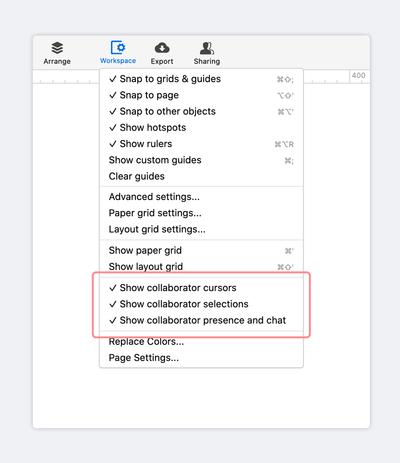
As always, let us know how you like this latest feature, and send your feedback or suggestions to support@moqups.com.



