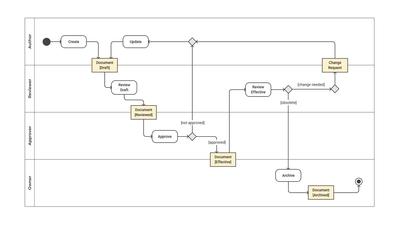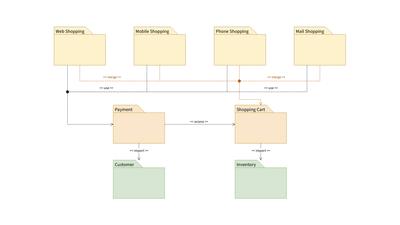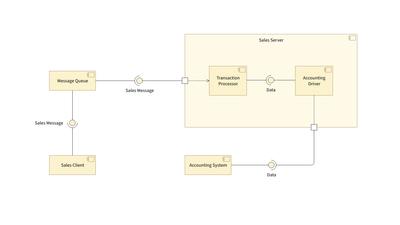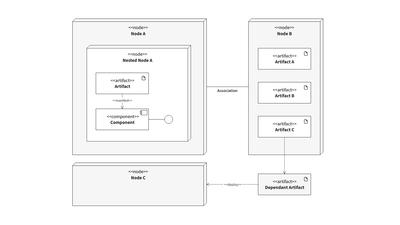- No results found.
UML Sequence Diagram Template
This UML sequence diagram template will help you illustrate the order of object interactions within a system. Use this template now to build innovative software.
Use a UML sequence diagram template to illustrate object interactions in informational systems. Building a sequence diagram will help you understand how the different sections of a system can work together to create flawless functionalities and improve the customer experience overall.
What is a sequence diagram?
Sequence diagrams are often used in software engineering to describe the objects' interactions within a system. They display how different parts of that system interact with each other when executing a functionality, and emphasize the order in which these interactions must take place. Sequence diagrams use a vertical axis to mark time and a horizontal one for objects.
What are the elements of a sequence diagram?
As these diagrams represent event timelines, they will start at the top and then gradually descend, marking the consecutive sequences of interactions. Every object will have its column, and all the messages exchanged between objects will be represented by arrows.
Our UML sequence diagram template comes with a set of standard notations that must be known by all users. Here is a quick overview:
- Actors - can be represented by a user or another entity that may be interacting with the system.
- Lifelines - are box-shaped elements located at the top of the diagram that can represent object instances or roles that play a role in the sequence.
- Activation bars - are empty boxes placed below the lifelines that represent the time it takes for an object to complete a task.
- Messages - every message is represented by an arrow and is located between the lifelines of two objects.
- Comments - UML diagrams allow the use of comments across multiple templates, sequence diagram included.
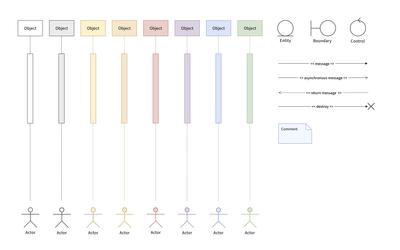
Working with a sequence diagram template in Moqups
Moquos has all the tools required to create UML diagrams. And to help get you started, this template also includes the specific UML notations typically used in sequence diagrams.
Try out the Class stencil along with the Package, Note, or Interface stencils. Access a variety of diagram connectors to build any UML relationship your system requires. Use comments where needed, keep track of your ideas with our sticky notes feature, and make annotations where required.