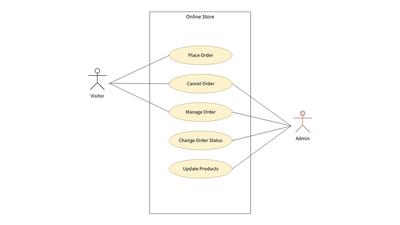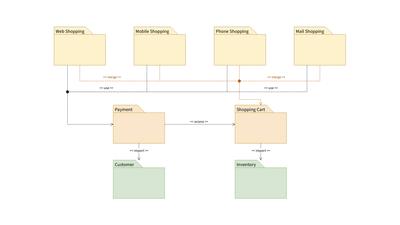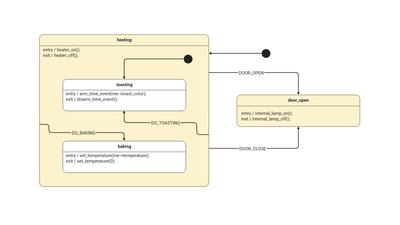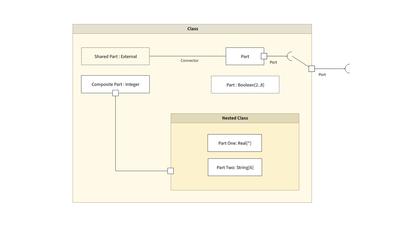- No results found.
UML Use Case Diagram Template
Discover our UML use case diagram template. Learn to display the multiple ways users interact with a system through specific stencils for use case diagrams.
With a use case diagram template, you will be able to build a comprehensive summary detailing all of your customers' interactions with a system. Learn everything you need to know about how to use this template best to ensure a good start for all your projects.
What is a use case diagram?
A UML use case diagram comprises data sets that describe the many ways in which users' may choose to interact with new software solutions. This type of diagram can only be used with a set of specific stencils, such as diagram connectors. As these are crucial elements when building a use case diagram, they have already been incorporated into our template. Discover all of them in Stencils, in the Use Case section.
What are the main components of a use case diagram template?
Typically, a use case diagram will include three main constituents:
1. Actors
Actors are representing the users that interact with your system. They can be individuals, organizations, or other software that is in contact with your system.
2. System
Sometimes referred to as a scenario, the system can be defined as a specific set of actions that take place between actors and the software.
3. Goals
Goals mark the desired result of a use case diagram. All the activities and interactions should be referenced in the chart, as they are vital elements in reaching goals.

What is the purpose of a use case diagram?
The primary purpose of use case diagrams is to capture the functionalities of a system under internal or external influences. To fully understand the capabilities of this diagram, here are the smaller objectives that derive from the main one:
- Analyzing and identifying the requirements of a system
- Observing the system from an external perspective
- Understanding all of the external and internal factors that may be influencing the system
- Displaying all interactions between actors and system
Working with a use case diagram template in Moqups
Our UML diagram creator provides a comprehensive set of symbols that you can use to build your use case diagram template:
- Use cases - oval-shaped elements representing various actions a user might take
- Actors - figures representing users who can have varied interactions with the software through use cases
- System boundary - a box representing the whole system; any use case located outside of the system boundary does belong to the system
Moqups also provides a multitude of other features you can use to improve any UML diagram templates you may be working on currently. Use sticky notes to put down ideas you don't want to forget, add comments or annotations, and enjoy real-time collaboration across teams.