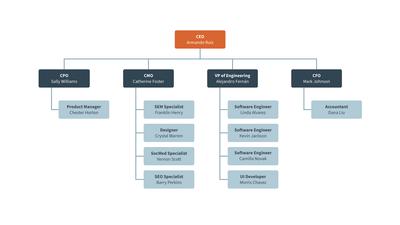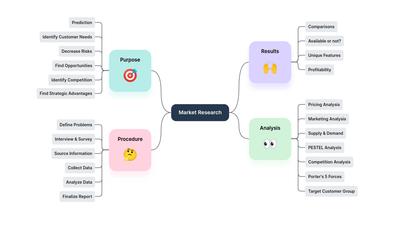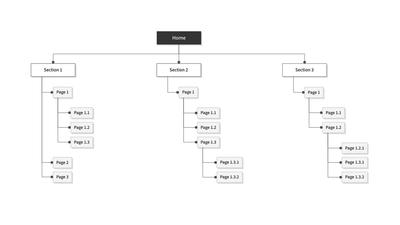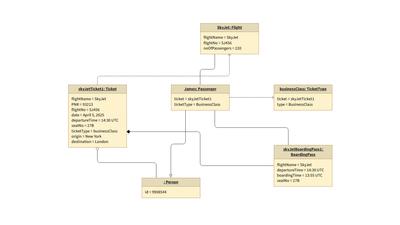- No results found.
Organizational Chart Template
Use our organizational chart template to visualize the reporting structure of your company, department, or team. Map out any org hierarchy in minutes.
An organizational chart – often called an org chart for short – is a great way to visualize the organizational structure of a company, division, department, or team. By representing both the reporting structure and relationship hierarchy of an organization, it establishes who does what and why.
If you’re looking to map out the chain of command for your company or group, you can save a lot of time by kick-starting the process with our easy-to-customize org chart template.
What is an organization chart?
Org charts have been used since the mid-nineteenth century and can take a variety of forms. The most common variant is a basic corporate hierarchy chart. This form of company org chart displays the reporting relationships, working down from the CEO to C-suite executives, directors, senior managers, middle management, team leaders, and team members.
In addition to displaying the reporting relationships between employees, a hierarchical org chart can also represent connections between different departments or divisions within a company structure.
The organizational chart template below is a simplified version of that structure that’s easy to customize and expand:
What are the use cases for org charts?
Organization charts aren’t just for large corporations. Small businesses, non-profits, sports leagues, service clubs, and neighborhood associations can also benefit by visualizing their organizational structure.
For example, in education, a school organizational chart can help administrators, faculty, staff, parents and students clarify roles, responsibilities, and communication channels.
Org charts foster understanding and transparency within an organization by increasing the visibility of both individuals and departments. This makes it easier for employees to know who to contact when they need help or have questions – something especially important for companies with remote and distributed teams.
During project management, organization charts can also help cross-functional teams discover potential collaborators and identify where additional support or new positions are needed. And by recognizing who needs to be kept in the loop, teams can use their communication channels more efficiently.
An effective org chart can also serve as a personnel directory, keeping the entire organization abreast of ongoing changes in staffing, and helping new employees onboard by visualizing the company structure.
Simply by letting individuals know what role they play, who they report to, and how they fit into the big picture, org charts can help any size group with management, planning, and human resources.
How can I customize my org chart template?
To create a great org chart, you don’t need to start from scratch. Instead, use our free organizational chart template to help get you going. Then, quickly adapt it to your scope and needs.
With just a few clicks you can add basic information like names, titles, and departments. Change the color, size, and spacing of the chart’s elements to suit your brand and style. Then, include pictures and icons to make recognition easier. And, if there are employees that share a common name, you can add a primary key or unique identifier.
You might also want to add contact information like phone numbers, extensions, or email addresses. If you want to further customize your chart, you can replace any element just by dragging and dropping a new shape from our extensive library of flowchart stencils. You can also provide space for additional details by adding text boxes or sidebars.
The benefits of using organizational chart templates in Moqups
With Moqups, your team can work together online and in real time – from anywhere – to build their org chart. Our quick-click diagram extenders make it easy to expand your chart while collaborating live. So, team members can chat, annotate, follow each other’s cursor, and leave comments right on the page as they design, structure and style.
And don’t worry about making changes. Our smart connectors stay attached – and won’t get tangled – even as you move things around. You can easily add, delete, or modify elements to adapt to an evolving corporate structure. Most importantly, all your changes will be reflected, and communicated, in real time.
Best of all, your org chart doesn’t have to stand alone. You can expand its utility, and help it tell a bigger story, by applying interactivity to any element within your chart. That way, you can quickly link to biographies, calendars, additional charts, or external documents.
Because our chart software lives in the Cloud, your team can collaborate without having to deal with multiple-files for every new iteration – like with Powerpoint, Microsoft Word or Excel. You can keep work private while it's still in progress, and then distribute it company-wide via shared link or PDF export when you’re ready for primetime.
To get started, just click on our organizational chart example above or the button below!