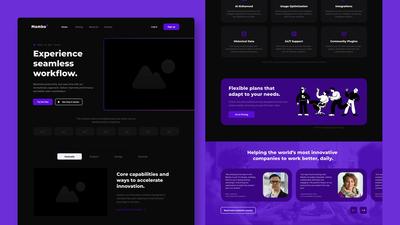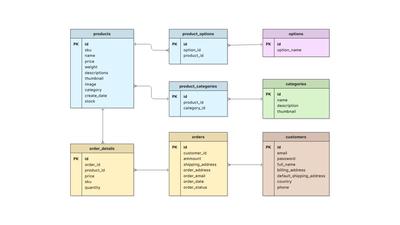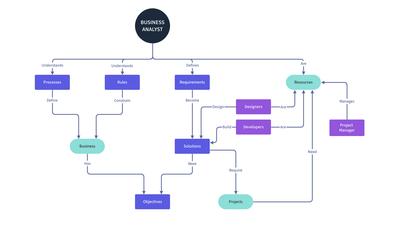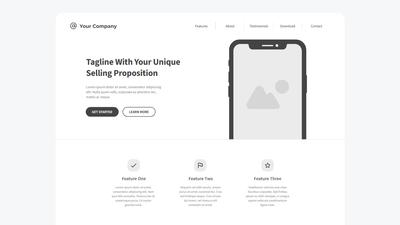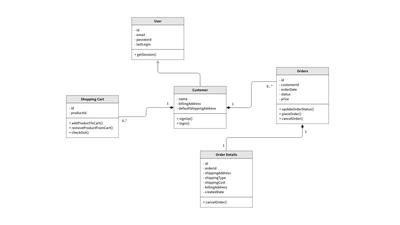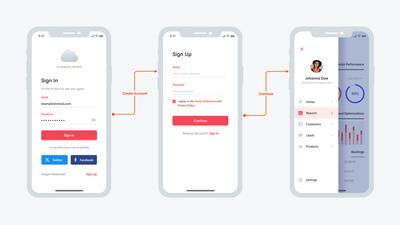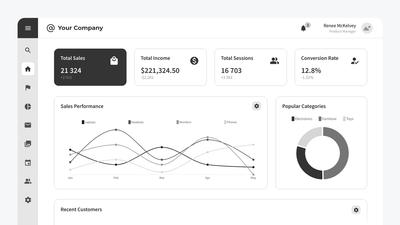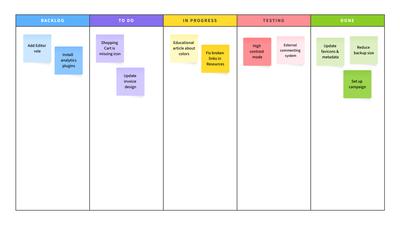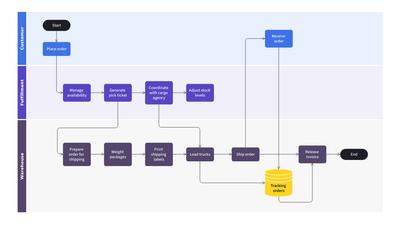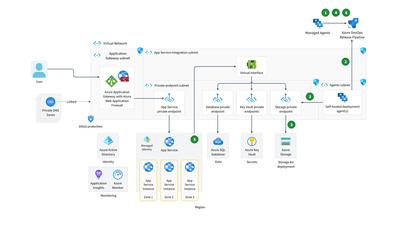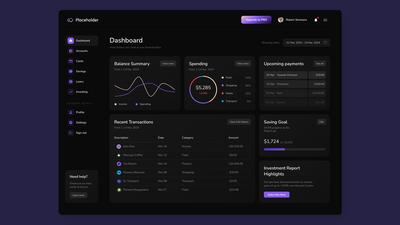Moqups vs Balsamiq
Choose a modern wireframing tool that offers more features, more flexibility, and more collaboration. Get more with Moqups!
Why choose Moqups over Balsamiq?
1 Switch to a modern tool
Both apps have been around for over ten years. Since then, Balsamiq has continued to offer low-fidelity wireframing with their signature, stripped-down aesthetic. At the same time, Moqups has added professional diagramming, prototyping, and whiteboarding tools ‐ along with a clean UI and flexible wireframing experience.
2 Consolidate your workflow
Moqups knows that complex projects require more than just wireframes. A multi-disciplinary workflow often includes brainstorming, strategizing, planning, and diagramming. With Moqups, cross-functional teams don’t have to stop with wireframes. They can create all the documentation needed to deliver successful projects.
3 Create a single source of truth
With Moqups, professional and presentation-ready wireframes live alongside mockups, flowcharts, mind maps, sitemaps, org charts, timelines, ERD and network diagrams, and so much more. From project start to finish, your team won’t have to switch apps, or break their creative context.
Go from wireframes to dev-ready projects with one app and subscription.
With Moqups you can have and do more!
More Advanced Features
Simplicity and advanced functionality don’t have to be mutually exclusive.
Go from lo-fi to hi-fi to create professional work that’s ready for both investor and stakeholder presentations.
Moqups’ modern and professional UI is quick, intuitive, and constantly updated with new tools and features.
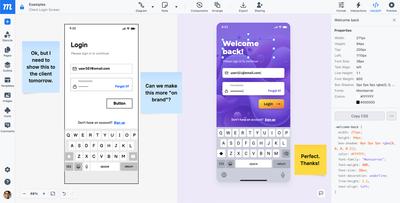
More Wireframing Assets
Our libraries have thousands of low and hi-fi stencils, icons, UI elements, and data-ready charts, graphs and tables.
And don’t stop at wireframes! Create all kinds of assets as part of your workflow.
Brainstorm on digital whiteboards, or build beautiful flowcharts, sitemaps, and dashboards.

More Collaboration Tools
Create multiple teams, assign roles, set granular permissions, and add both collaborators and guests.
Make teamwork easy with project management tools like page folders, status labels, and both comment colors and filtering.
Then, use our live cursors and chat to brainstorm, edit, draw, plan, and annotate together in real-time.
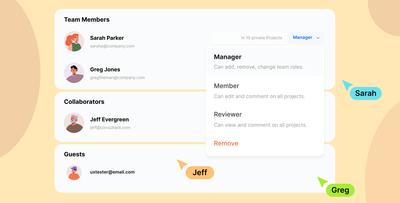
Moqups vs Balsamiq at a glance
| Features | Balsamiq | |
|---|---|---|
| Free forever plan | Time-limited trial | |
| Low-fidelity design | ||
| Mid & high-fidelity design | ||
| Clickable prototypes | Limited to certain objects | |
| Customizable charts for data | ||
| Reusable templates and components | ||
| Customizable fonts and colors | Limited options | |
| Smart diagrams | ||
| Real-time collaboration | ||
| Live cursors | ||
| Teams with advanced permissions | ||
| Comment filtering | ||
| Sticky annotations | ||
| Page labels and folders | ||
| CSS / JSX handoff |
See how much you can do with Moqups
Don’t just take our word for it…
“As both a product owner and a CEO with 75 employees, I use Moqups primarily for product design. But we've also used it for everything from org charts to laying out our office space. It's incredibly intuitive, fast, and accessible everywhere. It's literally my favorite tool.”
Luke Freiler, CEO at Centercode
Ready for a modern alternative to Balsamiq?
Try Moqups for Free