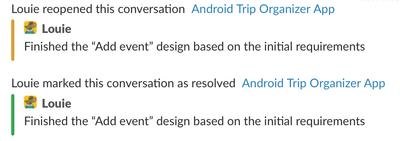The Gist
- Mark Comments as Resolved
- Reply To And Resolve Comments At The Same Time
- Reopen Resolved Comments (and Reply)
- Filter To Show Unresolved, Resolved or All Comments
- Notify Collaborators using Moqups, Email or Slack
Moqups was designed with collaboration in mind because we figured that your team is probably a lot like ours: a group of creative professionals using comment threads to share feedback – both synchronous and asynchronous. That’s why we’re gratified that so many of you are using the Comment feature – and why we’re excited to see a huge spike in conversations within Moqups 2. We’re sure that you’ll love it...
We understand that as teams get larger, and projects more complex, real-time feedback becomes increasingly essential to the design workflow. But, as more collaborators join the conversation, the speed and volume of comments also accelerates. The result can be a swarm of information where it’s tough to distinguish between obsolete threads and current – sometimes urgent – messages.
If that’s your challenge, fear not! We’ve come to your rescue with new functionality that helps you clear away the clutter, and makes conversations cleaner and easier for your team.
Now, you can Resolve, or Resolve & Reply to comments, notify your team about those changes, Reopen resolved threads and, finally, clean up your page by hiding the resolved threads.
Let’s take a look at these features in action:
Mark Comments as Resolved
Once an existing comment has been read – and appropriate action taken – you can resolve the comment thread by clicking the Resolve button. The blue, numbered comment icon will be marked with a √ . We’ve even added a little animation to reflect the satisfaction of crossing another task off your list!
Reply To And Resolve Comments At The Same Time
When you type into the comment field, the button automatically changes from Resolve to Resolve & Reply. This way, you can send a note to your colleagues to explain your action.
Reopen Resolved Comments (and Reply)
But if you need to reanimate a previously discussion? No problem! Just click on the Reopen button to make that thread active again – and type in the comment field to Reopen & Reply.
Filter To Show Unresolved, Resolved or All Comments
By default, you will now see only comments and threads that are Unresolved (i.e. active). But, just click on the Show drop-down menu and you can also choose to see All, or just Resolved comments. This will help you see the big picture: not only what’s unresolved, but what your team has accomplished – and the progress they've made!
Notify Collaborators using Moqups, Email or Slack
As you’d expect, whenever you Resolve or Reopen a thread, your team members and collaborators will automatically get notified by email – and in the popular Slack team messaging app. If you haven’t already enabled Slack integration within Moqups 2, just go to Account Settings → Notifications → and then follow the instructions from there.